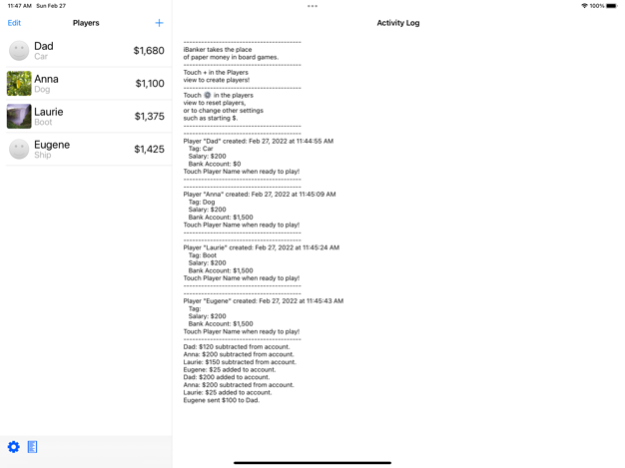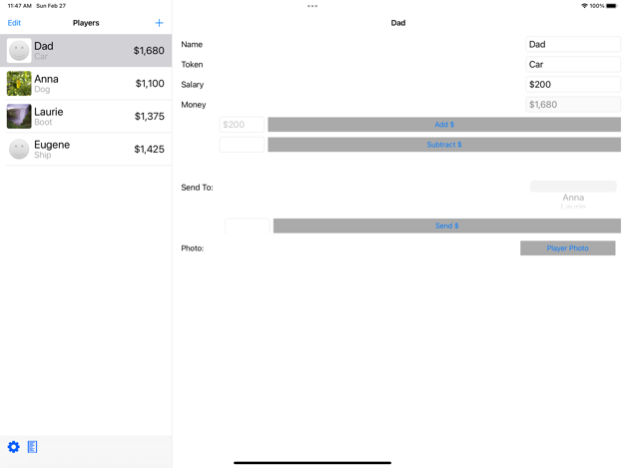ibanker 1.2
Continue to app
Free Version
Publisher Description
replaces paper money and the job of “banker” in games like Monopoly® and The Game of Life®
iBanker replaces paper money and the job of “banker” in games like Monopoly® and The Game of Life®. All transactions of money to and from “the bank” are supported, as well as transfers from one player to another. iBanker adds to the fun by allowing players to set a picture for themselves, and sound effects chime-in for most transactions.
Add and manage players with the familiar iOS interface, and all of the information is saved when you leave the app - enabling easy breaks in the gameplay. A "Mode" setting automatically matches the starting bank account value of the most popular games. An Activity Log keeps track of every transaction, and when you are ready to start a new game use “Reset Players” in settings to reset all players back to the starting bank account value.
The Spinner function provides the Spin to Win® function for the electronic banking version of The Game of Life®. It is automatically enabled for the $400k Mode.
Monopoly and The Game of Life and are registered trademarks of Hasbro, Inc. Spin to Win is a registered trademark of The Trustee of the Reuben B. Klamer L.T. The author of this is application is not affiliated with with those trademark owners, nor is this application endorsed by, supported by, or in any other way connected with those registered trademark owners.
Feb 28, 2022
Version 1.2
Addressed deprecated iOS functions. Other small changes.
About ibanker
ibanker is a free app for iOS published in the Action list of apps, part of Games & Entertainment.
The company that develops ibanker is Peter Maiser. The latest version released by its developer is 1.2.
To install ibanker on your iOS device, just click the green Continue To App button above to start the installation process. The app is listed on our website since 2022-02-28 and was downloaded 19 times. We have already checked if the download link is safe, however for your own protection we recommend that you scan the downloaded app with your antivirus. Your antivirus may detect the ibanker as malware if the download link is broken.
How to install ibanker on your iOS device:
- Click on the Continue To App button on our website. This will redirect you to the App Store.
- Once the ibanker is shown in the iTunes listing of your iOS device, you can start its download and installation. Tap on the GET button to the right of the app to start downloading it.
- If you are not logged-in the iOS appstore app, you'll be prompted for your your Apple ID and/or password.
- After ibanker is downloaded, you'll see an INSTALL button to the right. Tap on it to start the actual installation of the iOS app.
- Once installation is finished you can tap on the OPEN button to start it. Its icon will also be added to your device home screen.